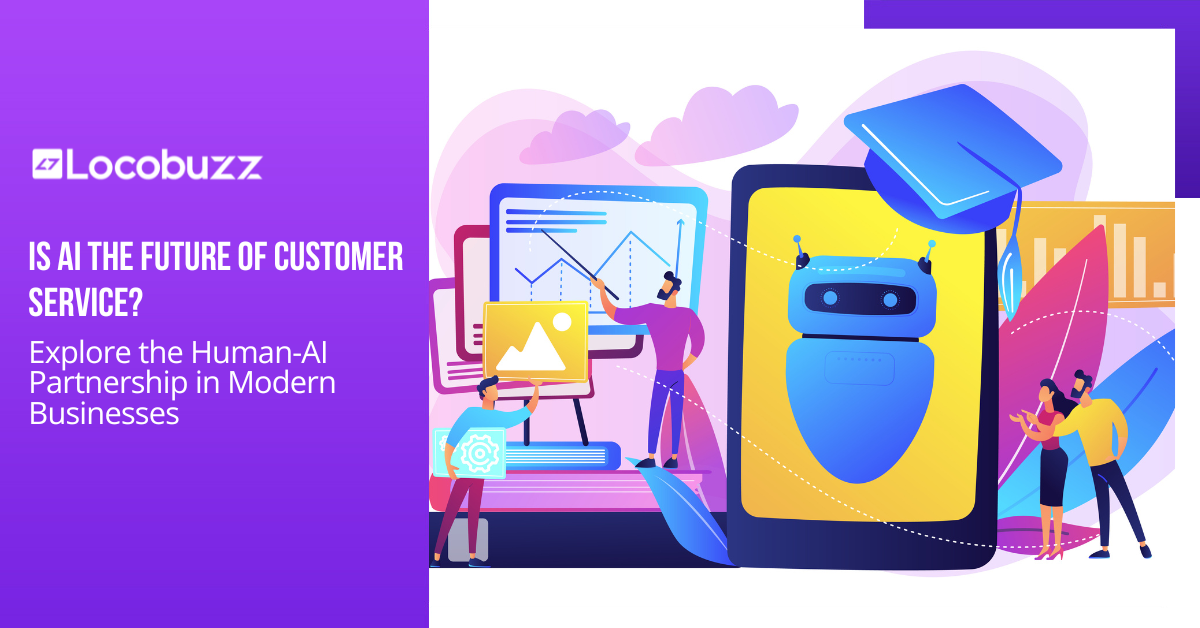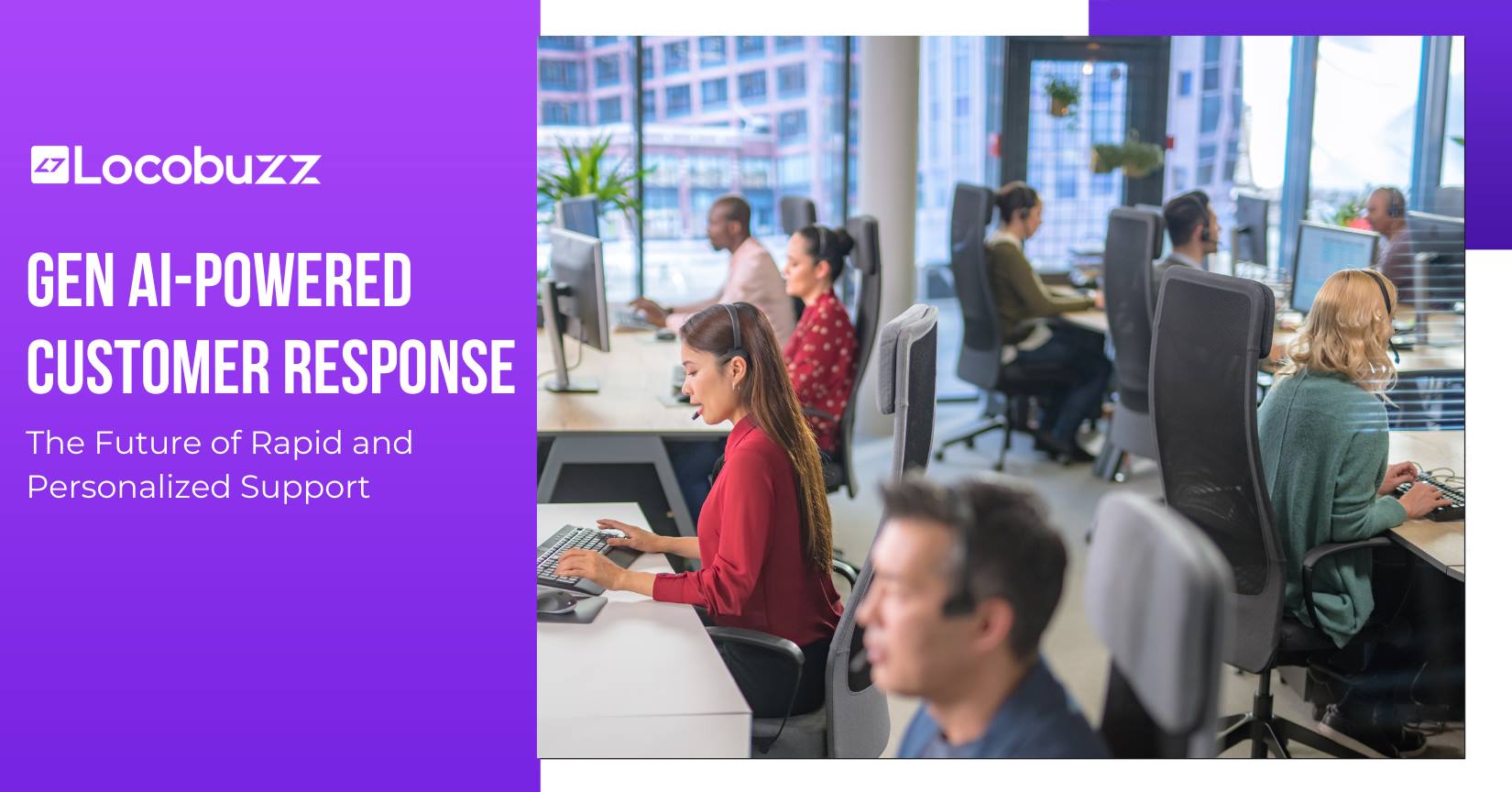Top 20 AI Tools for Image Editing

AI is revolutionizing creativity, empowering artists with unparalleled precision and efficiency. From image editing to photography, AI-powered tools redefine the creative landscape.
This article delves into their profound impact, showcasing advancements that elevate artistic expression. These tools not only streamline processes but also unlock innovative possibilities, pushing boundaries in visual storytelling.
As AI continues to evolve, its potential for reshaping the future of creative endeavors becomes increasingly evident, promising a dynamic and transformative journey for artists, photographers, and enthusiasts alike. Embracing these technological strides opens new avenues for imagination, promising a vibrant and groundbreaking era in the world of visual arts.
Top 20 AI Tools for Image Editing
Table of Contents
Luminar Neo: AI Image Editing Software

Luminar Neo, a photo editing software designed to bring your creative visions to life effortlessly. With intuitive AI-powered tools, Luminar Neo redefines the editing experience while retaining the familiar charm of the Luminar series.
Unlike its predecessors, Luminar Neo is a blend of familiar LuminarAI features and cutting-edge technologies, promising a seamless editing journey. Its forte lies in AI-powered photo editing, offering a plethora of tools in its latest update that can transform your photos with remarkable ease and precision.Neo’s AI photography tools offer an extensive range of capabilities that redefine image editing. With Mask AI, users effortlessly fine-tune specific elements across nine categories, while AI Sky not only replaces skies realistically but also adjusts lighting and creates lifelike reflections.
Augmented Sky seamlessly incorporates scene-matching objects. Portrait Bokeh AI crafts captivating bokeh effects by selectively blurring backgrounds, while Relight AI reconstructs a 3D space for natural light distribution, transforming image lighting. Composition AI automatically perfects compositions by cropping and straightening images. Removing backgrounds from portraits becomes effortless with Portrait Background Removal AI, while Face AI and Body AI simplify editing with one-click tools for facial and full-body portraits. Neo’s suite also includes Remove Powerlines AI, erasing cityscape power lines, and a versatile blemish and dust removal tool for cleaner images.
Luminar Neo empowers users with advanced AI tools, revolutionizing photo editing for unparalleled creativity and efficiency.
Artsmart.ai: AI Image Generator

ArtSmart.ai is an AI image generator that transforms basic text and image prompts into striking, realistic visuals effortlessly. It’s a user-friendly tool that brings creative visions to life for less than a cent per image, marking a significant departure from the costly processes of custom image creation and graphic design.
By simplifying the image creation process, ArtSmart not only saves money but also accelerates the workflow compared to traditional methods. It eliminates the need to comb through countless stock photo websites, ensuring precise results without consuming excessive time.
Upscale empowers users to transform low-resolution images into high-quality graphics using cutting-edge AI algorithms. With Inpainting, modifying images becomes intuitive as objects seamlessly add, remove, or replace within the picture using a brush tool. Outpainting extends creative boundaries by expanding the image canvas beyond its original limits.
Tunes swiftly generates high-quality AI avatars with striking realism, while Remove Background effortlessly strips away backgrounds from any image in mere seconds. PoseCopycat simplifies mimicking character poses from existing images or extracting poses from uploaded ones effortlessly. Lastly, PosePerfect grants precise control over character poses through an intuitive digital skeleton manipulation tool, allowing for refined adjustments and creativity.
Enterprises seeking self-hosted generative AI content can leverage the ArtSmart API tailored to their specific needs.
Topaz Gigapixel AI: Increase Image Resolution

Gigapixel AI specializes in one crucial task: enhancing image resolution naturally. This feat is notoriously challenging; most upscaling algorithms struggle to accurately fill in missing pixels, resulting in blocky, low-quality outcomes.
To tackle this issue, Gigapixel AI’s neural networks undergo continuous training on a diverse range of sample images to grasp the intricacies of photorealistic detail. Drawing from millions of images, our AI image upscaler has honed the ability to significantly enhance resolution across various subjects like portraits, wildlife, landscapes, and architecture, spanning different image types such as DSLR, web/compressed, and CG.
The results are often nothing short of magical. Gigapixel AI elevates images to seemingly higher quality, mimicking the look of shots taken with superior cameras. Its extensive training across diverse subjects ensures an understanding of nuanced photo details, enabling natural resolution and quality enhancements with minimal artifacts.
While pixel count plays a role, image quality isn’t solely determined by it. Typically, upscaling a low-quality image only results in a larger yet still subpar image. However, Gigapixel AI’s upscale technology excels in creating remarkably believable and natural image detail, often producing stunning results even from lower-quality source images.
Adobe Photoshop

Adobe Express, a part of the Photoshop suite, offers swift and hassle-free one-click image edits. It’s a gateway to transforming your images into remarkable content, equipped with a vast array of stunning templates for social media posts, flyers, banners, and beyond—all bundled within the Photoshop plan. Notably, it boasts some of the most exceptional AI-powered tools available in any app, elevating its editing capabilities.
However, despite its user-friendly Express features, it remains entrenched in the powerful domain of Photoshop. This means you’re still granted the immense control and capabilities synonymous with the Photoshop software suite.
While Adobe Photoshop is an industry standard and incredibly robust, it’s no secret that mastering its functionalities isn’t a walk in the park. Learning to wield Photoshop proficiently demands time, dedication, and a willingness to navigate through its complex array of tools and features. This learning curve has been a longstanding aspect of the software, with many acknowledging that becoming proficient in Photoshop is no easy feat.
Aftershoot: AI Image Culling & Editing

Aftershoot revolutionizes photo management by employing AI to automate the arduous task of culling extensive image series—an inherent aspect of the photography business notorious for its time-consuming and monotonous nature.
With Aftershoot, you set your selection criteria, such as assigning stars and colors, and fine-tune sensitivity levels for various categories like identifying duplicates or filtering out blurred photos. Once configured, the program takes over, autonomously handling the rest of the culling process.
Recently, Aftershoot introduced ‘Edits,’ an AI tool designed to expedite photo editing.
Rather than relying on direct AI image manipulation, Edits learns from your existing Lightroom catalog to make adjustments akin to a ‘smart preset.’ This addition streamlines the entire workflow—from importing and culling to editing and exporting—making the entire process faster and more straightforward.
Aftershoot’s AI-assisted Editing & Culling enables photographers to reclaim their time, redirecting it towards more crucial endeavors. As a photographer and creative, you deserve to invest your time in what truly matters, be it honing your craft, spending time with family, or nurturing your creative vision. Join the community of photographers who have reclaimed their time, thanks to Aftershoot’s efficient AI-powered tools.
Pixlr

Pixlr is an intuitive, AI-powered photo editing suite offering professional-level editing capabilities. It provides various tools for precise edits, background removal, color correction, and vignette application.
With separate apps like Pixlr X for design templates, Pixlr E for Photoshop-style editing, and AI-driven tools like Photomash and Remove Bg, it’s a cost-effective solution, though it does have occasional ads and interface quirks. Overall, Pixlr is a versatile and accessible platform for AI-enhanced photo editing.
Let’sEnhance.io

LetsEnhance.io operates as an advanced AI-powered image enhancement platform designed to significantly augment image resolution by a remarkable 16 times without any compromise on quality or intricate details. The system relies on neural networks trained on an extensive array of images, ensuring the delivery of high-resolution outputs that are suitable for large-scale printing or utilization in sizable canvases without losing clarity. This tool excels in its ability to enhance image resolution effortlessly with just a single click, showcasing its prowess in using trained neural networks specifically for improved facial reconstruction within images.
Despite its impressive capabilities, LetsEnhance.io does have its limitations. Users might experience longer processing times, and the platform’s user interface could be more intuitive and user-friendly. Additionally, the options for saving edited images might not be as clearly labeled or straightforward for users, and its application might be more niche-oriented, catering to specific needs. There’s also the requirement for registration after the image submission process.
However, the platform remains attractive due to its free-to-use model offering five credits and its intuitive interface that makes image enhancement accessible even for beginners. LetsEnhance.io stands out as an efficient tool for those seeking to upscale images effortlessly while maintaining impressive quality and detail.
Canva

Canva is a game-changer for anyone who wants to create visually stunning content without the hassle of mastering complex design software. It’s a free platform that’s incredibly user-friendly, offering a rich selection of tools that make photo editing and graphic design accessible to everyone.
The beauty of Canva lies in its extensive library of templates—whether you’re looking to craft eye-catching social media graphics, professional presentations, or even unique designs for various print materials, Canva has you covered.
They are reimagining the workspace, merging creativity with productivity in a way that’s both innovative and user-focused. Canva seems poised to become not just a design platform but an integral part of how we create and collaborate across various facets of work and expression.
Topaz Studio

Topaz Studio stands out as a powerful photo post-processing tool that offers an array of cutting-edge filters, robust masking capabilities, and fully non-destructive layering. Its standout feature, AI Clear, provides versatile processing modes such as stabilization, sharpening, and focus enhancement, allowing for image refinement while reducing noise.
This versatile tool operates seamlessly with common image formats like TIFF, JPEG, PSD, and RAW files, making it adaptable across various editing needs. It can function both as a stand-alone editor and as a plugin for Photoshop and Lightroom, offering flexibility in workflow. With over 30 advanced filters and 200 pre-set looks, Topaz Studio offers a rich editing experience. The software boasts a user-friendly interface, along with the power of fully non-destructive layers and robust masking capabilities for precise editing.
However, there are some drawbacks to consider. Topaz Studio demands higher system requirements, potentially causing sluggish performance. It lacks batch processing capabilities and suffers from a non-customizable interface, restricting some users’ preferences. Additionally, limitations in the simultaneous display of the navigator and histogram, along with the absence of a vibrance slider, might hinder workflow efficiency. At $99.99 for a lifetime license, Topaz Studio 2 offers an affordable alternative compared to industry-standard photo editing tools like Photoshop or Lightroom. Considering its AI-powered tools and consistent updates from Topaz Labs, it presents a compelling option for photographers and editors seeking powerful yet cost-effective editing solutions.
DeepArt.io

DeepArt.io represents an innovative use of AI in generating unique artwork from photographs, employing an algorithm inspired by human cognition. Operating in three simple steps, this app utilizes object recognition and applies stylistic elements from one image to another, resulting in fusion artwork.
Among its strengths, DeepArt.io impressively recreates images with a touch of human-like empathy and emotions. Its accuracy and aesthetics, underpinned by a convolutional neural network, contribute to the creation of striking artwork. Moreover, it supports HD video creation at 720p resolution, adding versatility to its capabilities. However, drawbacks include the time-intensive process of creating artwork and its narrow focus, limiting its utility to a specific purpose. It falls short as an all-in-one image editor, lacking fine control over image output. Additionally, some users might find its pricing relatively high.
DeepArt.io operates by using the stylistic elements of one image to transform the content of another, allowing users to upload their photos, select a painterly style, and witness the generated results. The website employs a Neural Style Transfer algorithm, enabling the creation of imitation artworks inspired by various artists’ styles. This neural algorithm dissects style elements from one image and applies them to redraw another image, facilitating the creation of unique artistic representations.
Lensa
Lensa boasts remarkable capabilities in handling portraits and selfies, excelling particularly in its Magic Avatar feature that generates playful AI portraits. While editing on smaller screens can be less effective, Lensa’s AI-driven tools shine, earning it a spot among the best mobile photo editors.
Its Magic Retouch tool automatically enhances portraits with various looks like Morning, Day, Go Out, or Glam, delivering surprisingly impressive results—especially for makeup wearers. The app also offers AI-powered tools for refining skin, face, and makeup adjustments, allowing detailed fine-tuning.
Moreover, Lensa’s AI features extend to suggesting filters, erasing backgrounds, replacing skies, and excelling in backdrop cutouts. The app provides a diverse range of options and effects, rivaling other image editing tools on mobile platforms. Its pricing model is intriguing, offering all features for free, but with a limit of one saved image daily on the free plan, prompting a subscription for additional use. Lensa stands as a comprehensive image editing app, delivering extensive tools and effects to elevate photo editing on mobile devices, especially for portrait and selfie enhancements.
Eazy Editor

Eazy Editor stands out as an AI-powered editing tool offering seamless background removal from both images and videos. It swiftly eliminates backgrounds and unwanted elements using Automatic Background Removal and Object Eraser features. Additionally, its AI-driven Shadow Eraser effortlessly adds or removes shadows, while the Automatic Text Eraser simplifies text removal with a single click.
Beyond these features, Eazy Editor supports resizing images and videos for social media or e-commerce platforms and offers batch editing for multiple images. Its user-friendly interface makes it a cost-effective solution tailored for e-commerce and content creators.
This tool finds application in various scenarios, including enhancing social media content, refining product images for e-commerce platforms, erasing unwanted objects and shadows from images, and simplifying the often laborious process of background removal. Eazy Editor’s AI-powered technology automates these tasks, providing users with a quick and efficient solution for editing images and videos without the need for manual intervention.
Imagen

Imagen harnesses AI to revolutionize photo editing by creating a Personal AI Profile based on your past edits, swiftly applying adjustments like white balance, exposure, and color correction to your Lightroom Classic catalog in less than half a second per photo. This AI Profile evolves alongside your preferences, allowing for continuous refinement and adjustment control within Lightroom. Moreover, Imagen simplifies the culling phase of photographers’ workflows by automatically sorting through images, discarding duplicates, blurs, or poorly composed shots, leaving only the worthy ones for editing.
Privacy is a paramount focus for Imagen. Uploaded photos are exclusively used to build your Personal AI Profile and edit your images, assuring absolute privacy and security. Compliance with GDPR standards is maintained, as the Personal AI Profile remains private and is not shared with any third parties. The tool’s strengths lie in its straightforward interface, clever AI-driven enhancements producing realistic and visually appealing results, and lightning-fast processing. However, the pay-per-use or subscription-based model, dependency on Adobe Lightroom, and limited control over edits serve as drawbacks for some users.
Visme

Visme integrates a Text-to-Image AI generator accessible within all its projects. This tool offers an extensive array of output styles, including photos, paintings, pencil drawings, 3D graphics, icons, abstract art, and more, catering to diverse visual needs.
Beyond just being an AI image generator, Visme serves as an all-inclusive platform for content authoring and design. Users can seamlessly incorporate AI-generated images into various project types within Visme, ranging from professional presentations and interactive infographics to captivating design and engaging videos. This unified platform streamlines the creation process, providing a one-stop solution for comprehensive content creation and design endeavors.
15. Dall.e 2

DALL·E, DALL·E 2, and DALL·E 3 are pioneering text-to-image models developed by OpenAI, utilizing deep learning techniques to craft digital images based on textual prompts. These AI image generators provide unprecedented control over the generated images, making them a favorite among designers, artists, and AI enthusiasts.
DALL·E swiftly translates text prompts into images within a minute, enabling users to bring their imaginative ideas to life. Users can not only create customized images from scratch but also modify existing images, remixing them or producing unique variations. The tool accelerates image iteration, allowing the generation of multiple versions efficiently.
However, while DALL·E 2 significantly enhances the realism of generated images, some may still find them lacking in absolute realism. Accuracy in image generation heavily relies on well-defined prompts with sufficient context; vague prompts might result in inaccuracies. Additionally, the cost can be a concern, especially for high-resolution images, making it a potentially expensive tool for certain users.
Craiyon

Craiyon, previously known as DALL-E Mini, serves as an AI model specializing in generating images from text prompts. Users input a text description, and Craiyon brings that vision to life. Positioned as a lighter version of OpenAI’s DALL-E, it caters to professionals in marketing, graphic design, fine art, and individuals keen on exploring AI image generators.
Operating on a subscription-based model, Craiyon offers plans ranging from $5 to $20 per month (billed annually). Its free version allows users to generate nine-image sets without limitations, emphasizing ease of use and accessibility. The platform offers a feature to exclude certain elements, such as buildings, from search results by using “negative” words.
However, some drawbacks include occasional substandard image quality, watermarked images and ads in the free plan, limitations in generating photorealistic images, and challenges for iOS users as the app is solely available on Android. Additionally, it might not match the effectiveness of other AI tools in mimicking various artwork styles.
Midjourney

Midjourney, an emerging force among AI image generators, distinguishes itself through unique features and distinctive capabilities. Designed for a diverse user base, Midjourney caters to professionals, hobbyists, educators, game developers, concept artists, and storytellers. It serves as a valuable resource for educators seeking engaging visual aids for their lessons.
With monthly plans ranging from $10 to $120, Midjourney has transitioned away from free services, necessitating users to join their Discord community to begin using the tool. Among its strengths, users can fine-tune artwork details by adjusting text prompts and explore multiple variations of a single artwork, fostering endless creative possibilities. The platform boasts a user-friendly interface sans the need for coding.
However, reported slow customer support could be an issue for users requiring urgent assistance. Additionally, the output resolution might differ from traditional photo resolutions, potentially posing challenges for specific projects. The transition to a freemium model might lead to increased expenses for heavy users.
Night Cafe

NightCafe Creator is a AI Art Generator app offering diverse methods of art generation, including neural style transfer, text-to-image AI, and modern diffusion technology, promising stunning artwork creation within seconds. The platform caters to creatives, digital artists, and game designers seeking to craft intricate, dynamic visuals and 3D settings.
Notably, NightCafe stands out by allowing users to create 3D scenes, setting it apart from competitors. The tool offers direct manipulation of “genes,” enabling detailed customization of visuals, making it appealing to advanced users keen on pushing creative boundaries using cutting-edge technologies. However, for less tech-savvy users, the platform’s extensive features might pose a slight learning curve. Additionally, while the ability to create immersive 3D landscapes is a standout feature, it can also be time-consuming and challenging. NightCafe’s subscription plans, while offering faster render speeds, might pose affordability concerns for some users, especially with the higher-priced plans.
NightCafe’s pricing structure revolves around credit-based monthly packages, ranging from $9.99 to $49.99, catering to varying user needs. The platform assures that user creations remain their property, with due consideration for copyright laws and permissions related to input images. NightCafe Creator is available online for free, as well as on Android and iOS devices, providing accessibility to a wider user base.
Runway

Runway AI is an inventive AI-driven tool that revolutionizes creative exploration by merging live video, image synthesis, and video synthesis, providing real-time, interactive possibilities. This applied AI research company offers a wide range of advanced tools that empower creators in diverse ways. From Motion Brush enabling precise movement control to generating videos and images using text prompts, from limitless image expansion to reimagining compositions, Runway’s arsenal includes custom model training, object removal from videos, slow-motion transformations, image animation, and background removal. While its extensive functionalities may pose a learning curve for beginners, these tools redefine creative boundaries, providing unmatched control and innovation for creators across various domains.
Bing Image Creator

Microsoft’s Bing Image Creator, built on DALL-E technology, harnesses AI to generate realistic images based on descriptions. Accessible directly through Microsoft Edge’s sidebar, it aids in crafting visuals for newsletters, blogs, and presentations, catering to graphic designers, hobbyists, and artists aiming to transform images into geometric representations for unique outputs.
Currently offered for free, Bing Image Creator serves as an accessible option for experimentation and learning, enabling effortless conversion of images into abstract art. It excels in swiftly producing website graphics, social media visuals, and digital art presentations without any associated costs.
However, its specific and non-variable style limits its adaptability for various creative purposes. The tool’s inability to offer further tuning or detailed morphing reduces its versatility for more intricate outputs. Moreover, as a free tool, the absence of dedicated customer support might pose challenges for users seeking assistance or guidance.
Final Thoughts
AI-driven tools propel the evolution of digital imagery, offering automated enhancements and groundbreaking generative capabilities. Users harness these tools to unlock their creative potential, pushing boundaries and redefining the possibilities within the digital realm. As technology advances, the symbiosis of human creativity and artificial intelligence heralds an exciting future for image editing. In this dynamic landscape, imagination becomes the sole limitation, as AI seamlessly collaborates with human ingenuity to create visually stunning and innovative compositions.