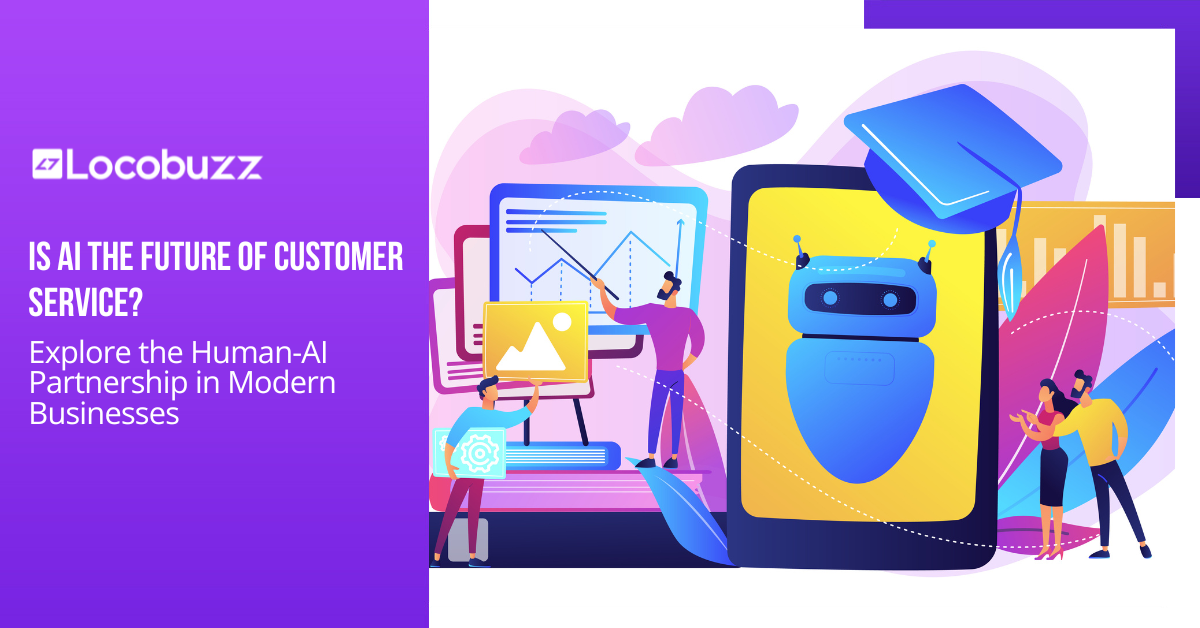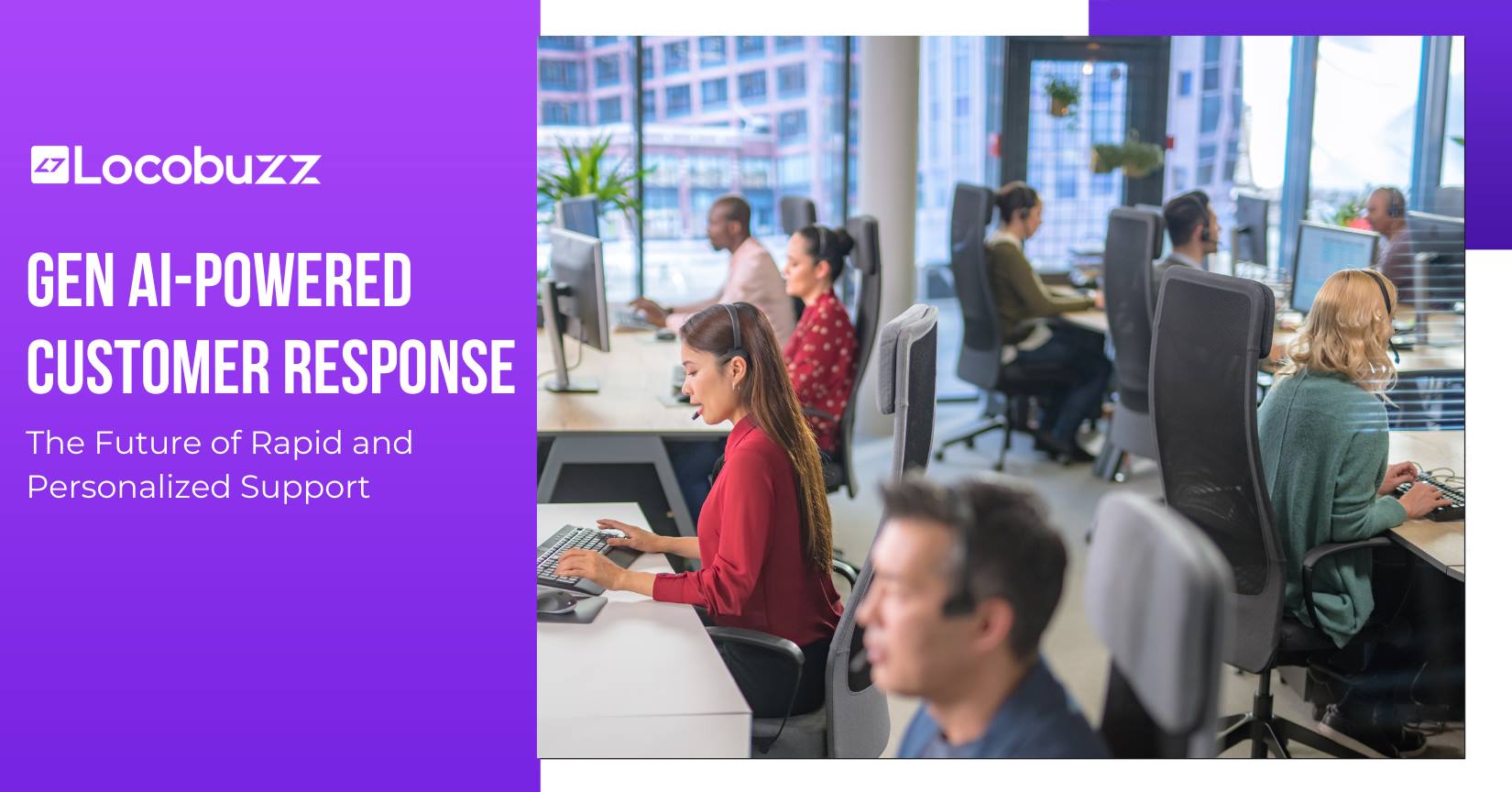How to Use ChatGPT Without Login?

Table of Contents
ChatGPT, developed by OpenAI, represents a pinnacle of artificial intelligence technology. It has taken the digital world by storm, achieving a remarkable milestone by amassing a staggering 1 million users in just five days after its initial launch.
This achievement solidified its status as the fastest-growing application on the internet. The swift rise of ChatGPT reflects both its exceptional capabilities and the widespread enthusiasm for utilizing AI across various applications.
While the standard process for accessing ChatGPT typically involves user registration on the OpenAI platform, not everyone may find this path convenient or preferable. Recognizing the different preferences of users, alternative methods have emerged.
There are various alternatives, each offering a distinct approach to accessing ChatGPT without the need for user registration. These methods encompass a number of options, from third-party applications that simplify the user experience to Twitter bots and browser extensions that cater to specific use cases.
By exploring these alternatives, users can unlock the full potential of ChatGPT while bypassing the complexities of the registration process.
1. Bing AI
How to Access:
Microsoft Account and Edge: To use Bing Chat, you need a Microsoft account and access to Microsoft Edge. If you are a Windows user, you may already have a Microsoft account, although it differs from a local account.
Navigate to Bing: Once you have your Microsoft account details, navigate to the Bing website using Microsoft Edge.
Start Using ChatGPT: With Microsoft Edge and Bing open, ChatGPT-4 will be at your fingertips. Put your question, and Bing will employ artificial intelligence to create customized responses to your questions.
Limitations:
While Bing Chat offers many benefits, it may not provide certain real-time information like stock price changes.
The mobile experience may not be as optimized as the desktop version, often leading to standard searches.
2. Twitter ChatGPT Bots
How to Access:
Find a ChatGPT Bot: Search for ChatGPT bots on Twitter. Several bot accounts are available, each with its unique features and characteristics.
Tagging for Replies: To ask a bot to respond to an existing tweet, simply tag the relevant bot in your reply to that tweet. It will generate a response on your behalf.
Initiating Conversations: Some bots, like ChatGPTBot, allow you to initiate a conversation or ask questions out of the blue. Follow these steps:
- Ask your question or provide input.
- Tag the specific bot, e.g., @ChatGPTBot.
- Wait for the bot to respond with insightful answers.
Limitations:
Some Twitter bots are designed for specific purposes and may not provide responses to all types of queries.
While Twitter ChatGPT bots offer valuable responses, they may not be as comprehensive as the full ChatGPT experience.
3. Merlin Browser Extension
Merlin is a browser extension that adds ChatGPT features to your web browsing experience. It simplifies tasks like enhancing Google Search results, aiding in email composition, and summarizing content.
How to Access:
Install Merlin Extension: Start by adding the Merlin Chrome Extension to your preferred web browser.
Sign In: Sign in to Merlin using your Google Account through the extension tab.
Activate Merlin: While browsing your desired website, activate Merlin by pressing Command + M on a Mac or Ctrl + M on a Windows computer.
Ask Your Query: With Merlin active, type your inquiry, and Merlin will provide responses based on your input.
Limitations:
Merlin has a daily limit of 11 answers per day to prevent server overload, so users should be mindful of this restriction.
4. ChatGPT Writer
ChatGPT Writer is a tool designed to enhance Gmail experiences by providing AI-generated responses. While it may prompt users to visit the OpenAI website for authentication, it allows access without creating an OpenAI account. Users can utilize ChatGPT Writer within the Gmail interface, simplifying tasks like composing emails and obtaining responses.
How to Access:
Authentication: While ChatGPT Writer may prompt users to visit the OpenAI website for Cloudflare authentication, it allows users to use the tool without creating an OpenAI account.
Gmail Integration: Within Gmail, users can access ChatGPT Writer from the Gmail reply toolbar. This integration streamlines email composition and response generation.
Limitations:
While ChatGPT Writer offers a seamless experience, it may have a response limitation similar to Merlin, so users should be mindful of potential daily usage restrictions.
5. Forefront.AI
Forefront.AI is a multi-use generative AI tool that enables access to various versions of ChatGPT, including ChatGPT-3.5 and ChatGPT-4. While some features may require a subscription, ChatGPT-3.5 can be used for free. Forefront.AI ensures that the responses closely match those obtained from OpenAI’s ChatGPT, offering a reliable alternative for users who wish to explore ChatGPT without direct OpenAI registration.
How to Access:
Sign-Up: Users can sign up for Forefront.AI and choose the appropriate subscription tier if needed. ChatGPT-3.5 can be accessed without a subscription.
Utilize ChatGPT: Once signed up, users can start utilizing ChatGPT-3.5 or other versions for various applications, such as content generation, question answering, and more.
Limitations:
Some advanced features within Forefront.AI may require a subscription, and users should review subscription details before accessing those features.
Users can access ChatGPT-3.5 for free, but there may be messaging rate limitations associated with specific features or subscription tiers.
6. Telegram Bots
Telegram bots offer yet another convenient method to access ChatGPT without the need for OpenAI website registration. Users can engage in natural conversations with the Telegram chatbot, making it a straightforward alternative for obtaining information, assistance, or generating content.
How to Access
Search for “OpenAI GPT-3 DALL-E Bot”: Start by opening your Telegram app and using the search function to find the “OpenAI GPT-3 DALL-E” bot. Telegram bots typically have distinct usernames that make them easy to locate.
Initiate the Conversation: After locating the bot, click on the “Start” button to initiate a conversation with it. This action prompts the bot to welcome you and prepare to respond to your queries.
Query the Telegram Chatbot: Once you’ve started the conversation, you can proceed to ask your questions or provide input to the Telegram chatbot. The bot is designed to generate responses based on the queries and interactions it receives.
Limitations:
It’s important to note that the DALL-E model on Telegram imposes a daily quota on the number of queries a user can make. As of now, this quota is limited to only ten queries per day. This limitation is in place to prevent server overload and ensure a smooth experience for all users. Therefore, users should be mindful of this limitation when using the Telegram bot for ChatGPT interactions.
Conclusion
These third-party applications and services not only provide access to ChatGPT without the need for signing up but also offer unique features and use cases. Users can choose the option that aligns with their preferences and requirements, whether they are seeking enhanced search experiences, social media interactions, browser extensions, or AI-powered email composition tools.
The availability of multiple ways to access ChatGPT ensures that it accommodates the preferences and requirements of a diverse user base. Whether you want to retrieve information, generate content, or enhance their productivity, these alternative access methods offer a tailored approach to harnessing the capabilities of ChatGPT.
This flexibility highlights the adaptability of AI technology showcasing its potential to make a meaningful impact. The transformative role of AI continues to evolve and shape various aspects of our lives and work, for the better.