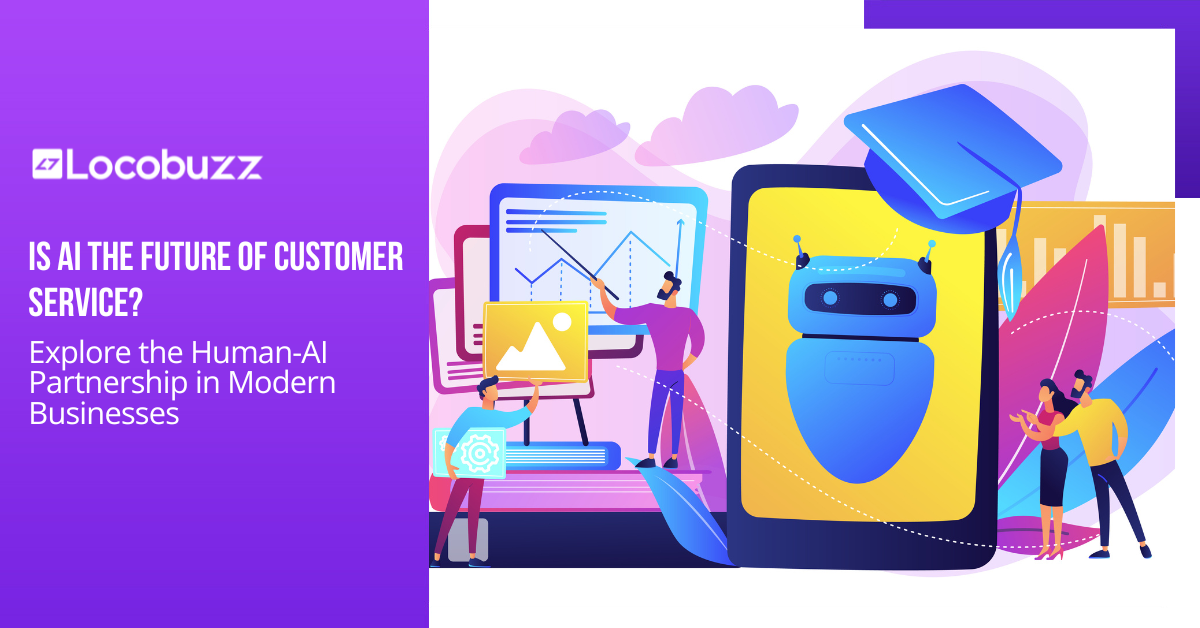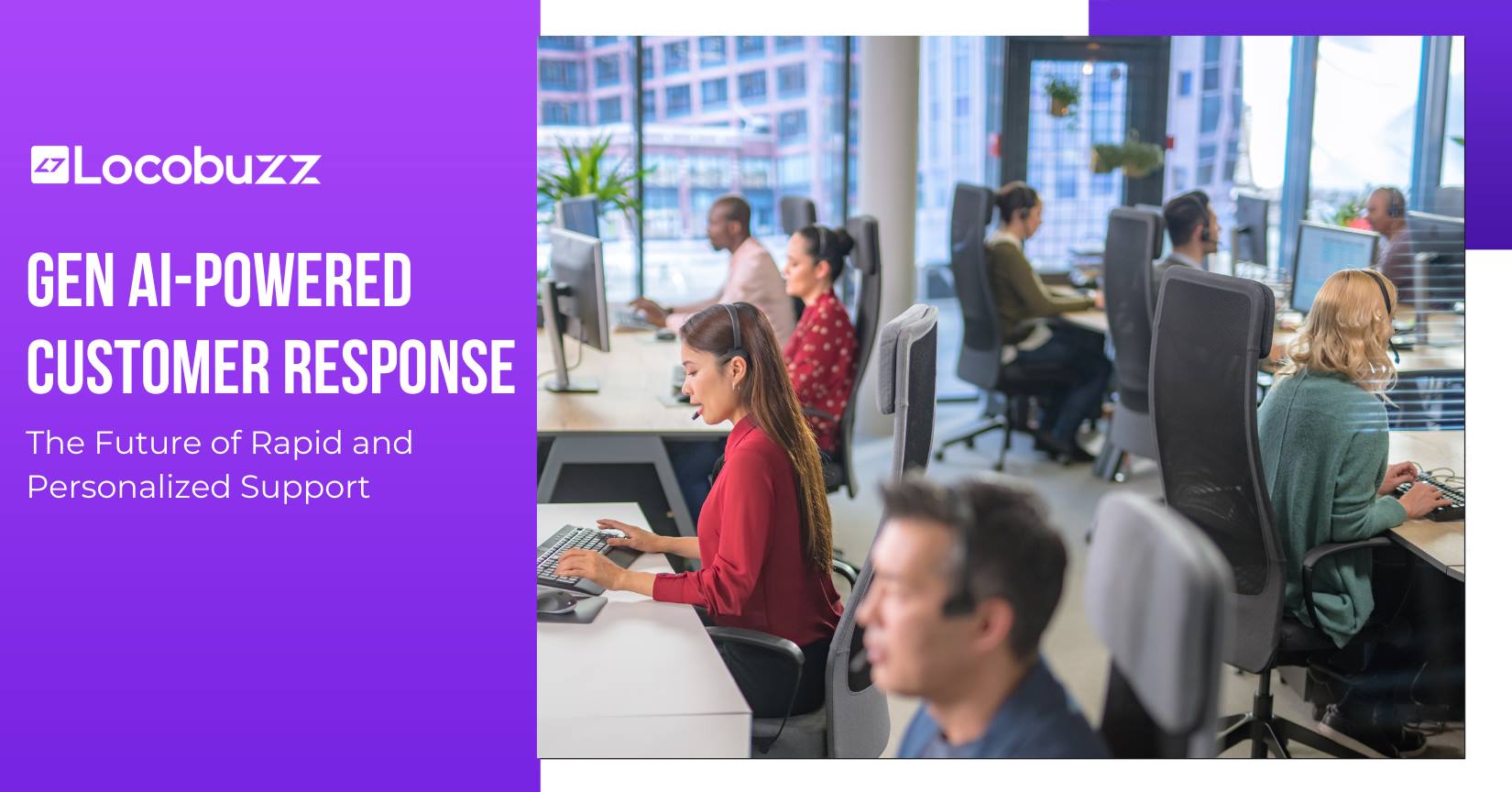Top 10 Facebook Analytics Tools for Businesses in 2024

In 2024, Facebook will still be one of the most popular social media sites, so include it in your marketing strategy.
You must examine the appropriate Facebook metrics to ensure you are coming up with the best approach for your company.
How do you tell which of the many third-party analytics solutions on the market is best for you, especially after Facebook’s native analytics tool was withdrawn from the site last year?
This is why I wrote this article, which lists some of the top Facebook analytics resources applicable to all marketers in 2024.
Table of Contents
What is Facebook analytics?
What is Facebook’s analytics tool?
Tool used for Facebook Analytics is called Facebook’s analytics tool. It is a free tool that helps businesses and organizations understand how people interact with their website, app, Facebook Page, and other online and offline assets.
How Can You Choose the Best Free Facebook Analytics Tool for Your Company?
You can start by using Facebook Insights, a free data analytics tool offered by Facebook. But it necessitates a significant amount of manual labour. Get one of the best data analytics tools listed below if you want to save time and generate a report with just one click.
Top 10 Facebook analytics tools for business in 2024
1. Native Facebook analytics tools
For many marketers, Facebook’s statement that it would shut down its analytics tool may have caused anxiety and new difficulties.
Social media managers need data from Facebook analytics to know how their material is doing, how audiences react to specific messages, and if they need to make any changes.
However, those who relied entirely on the built-in Facebook analytics tool to do all the reporting need not worry—the platform won’t abandon you in the cold.
2. Social Insider
With Social Insider’s Facebook analytics function, you may get a complete picture of your page’s performance, including what’s working and what isn’t.
With Social Insider, you can follow all the critical indicators, including engagement rate, reach, impressions, follower growth, posts evolution, demographics, and more.
Using this analytics tool, you may also enhance your Facebook strategy by evaluating them against leading rivals, influential figures, and key players in your sector.
You can use Social Insider Facebook Analytics Tool to:
- Receive a dashboard with all of the Facebook stats.
- Undertake a direct examination of Facebook posts.
- Recognise your Facebook engagement and reach.
- Measure Facebook’s performance against leading rivals.
- Know how well your videos are performing.
- Download ready-made PowerPoint, Excel, CSV, or PDF templates for presentations.
- Google Data Studio can import Facebook data.
- Plus, a lot more.
Instagram, Twitter, LinkedIn, YouTube, and TikTok are just a few social networks for which Social Insider provides premium social media analytics.
3. AgoraPulse
AgoraPulse provides posting, monitoring, social media reporting, and team collaboration for Facebook, Instagram, LinkedIn, and YouTube.
Like Facebook Insights, it has a Facebook analytics tool. Still, it’s simpler to use and offers more social media statistics that aren’t available in native apps, including post suggestions or average fan profiles.
You can see what kind of content performs best on Facebook with AgoraPulse. You may identify significant Facebook trends and share findings.
This software offers Facebook stats for the business pages you manage, including organic reach, paid reach, total reach, clicks, and the number of engaged users.
4. Buffer
Buffer is a platform for social media analytics that aids in tracking Facebook performance, producing reports for clients, and expanding reach, engagement, and revenue.
One simple analytics dashboard lets you view all the data. It is an excellent tool for enhancing your social media strategy and is easy to use.
The product is split into two tools: one for publishing and the other for monitoring social media activity.
Buffer will give you in-depth information to help you develop your brand on Facebook if you seek a Facebook analytics tool.
5. Sprout Social
The following information is automatically available with Sprout Social, a Facebook analytics substitute: a user’s activity summary, publishing habits, audience growth, impressions, top posts, engagement, video performance, metrics by page, and audience demographics.
You can evaluate and follow social media trends with Sprout Social to ensure your content resonates with your audience.
The platform offers social media reporting for Facebook, analysis, and competitor comparison.
This is one of the Facebook analytics tools you may use to see what kinds of advertising are effective at the moment and make the necessary adjustments.
6. SocialPilot
A social media scheduling and analytics platform called SocialPilot is designed to boost traffic and brand recognition.
You may accomplish your Facebook marketing objectives, produce more leads, increase engagement, and raise conversions with the help of its Facebook ad analytics function.
With innovative statistics, you may assess your Facebook performance and see a precise representation of your social media position.
SocialPilot assists you in customising, scheduling, and finding fresh material for your Facebook page, in addition to performing analysis.
This Facebook insights tool examines postings from other sources, pages, and accounts in addition to those from the system.
7. Quintly
Quintly is an all-inclusive Facebook analytics tool. Using this Facebook analytics software, you may track your posting frequency and several new admirers.
If you require a Facebook page analysis, this analytics tool includes many variables, including fans, content, and interactions.
You can find out, for instance, who your material reaches and how frequently they view it.
You can also improve your ad outcomes with information on the paid performance obtained from Facebook analytics.
8. Rival IQ
Rival IQ is one of the Facebook analytics tools that can assist you in tracking and analysing the KPIs that are important to your company.
Flexible dashboards allow you to create KPIs tailored to your social media goals.
This Facebook analytics tool is what you need to find out how many new fans you gain, when, how often, and when you publish, as well as measure what resonates on your followers’ timelines.
You will get access to competitive Facebook benchmarking in addition to being able to assess your Facebook performance quickly.
By carefully tracking your results, you can run more effective Facebook advertising and campaigns.
9. Brandwatch
It provides Facebook audience analytics, including information on gender, geography, occupation, and hobbies. It assists you in better comprehending Facebook data and developing a social media plan for your company.
Additionally, you may find out what your audience is sharing by using this Facebook analytics tool to gain insight into the most popular topics.
You can compare your performance to all of your Facebook rivals with this Facebook analytics tool.
In addition to providing a lot of data, Brandwatch uses data to understand its client’s requirements, wants, and interests.
10. Iconosquare
This analytics and social media performance suite aid companies in channel growth tracking and social media plan optimisation.
You can automate your Facebook accounts with Iconosquare.
Iconosquare provides simple-to-read graphs for indicators like follower evolution, average engagement rate per post, reach, and more if you’re seeking extensive Facebook analytics.
Another free service offered by Iconosquare is called Instant Facebook Audit. All you have to do to receive a free performance review report is sign in with your Facebook account and provide your email address.
Why are Facebook analytics important for businesses?
Facebook analytics are important because they help businesses and organizations understand how people are interacting with their online and offline assets.
Here are a few specific ways in which Facebook analytics can be useful:
Measuring the effectiveness of marketing campaigns
Facebook Analytics can help businesses track the performance of their marketing campaigns on Facebook and other channels, such as email and mobile.
Improving website and app performance
This can help businesses identify areas for improvement and optimize the user experience.
Understanding audience and customer behavior
This can help businesses tailor their marketing efforts and better understand the needs and preferences of their target audience.
Overall, Facebook analytics can help businesses and organizations make data-driven decisions about how to grow and improve their products, services, and overall performance.
How do you analyze Facebook post data?
There are several ways you can analyze Facebook post data to understand how your content is performing and what kind of impact it is having on your audience. Here are a few steps you can follow:
Use Facebook Insights
Facebook Insights is a built-in analytics tool for Facebook Pages. It provides a range of data and metrics about the performance of your Page and its posts, including reach, engagement, and demographics. To access Insights, go to your Page and click on the “Insights” tab in the top menu.
Use third-party tools
There are many third-party tools that can help you analyze your Facebook post data in more depth. Some options include Locobuzz, Buffer, Hootsuite, and Sprout Social. These tools can provide a range of metrics and insights, such as the reach and engagement of individual posts, the performance of different types of content, and the demographics of your audience.
Analyze engagement
Engagement is a measure of how much people are interacting with your content. You can analyze engagement data to understand which types of posts are performing well and which ones are not. To do this, look at the likes, comments, and shares your posts are receiving, and compare the performance of different types of content.
Segment your data
To get a more detailed understanding of your Facebook post data, you can segment it by different criteria, such as location, age, or gender. This can help you identify trends and patterns in your audience’s behavior and tailor your content accordingly.
Overall, there are many ways you can analyze your Facebook post data to understand how your content is performing and what kind of impact it is having on your audience.
By using tools like Facebook Insights and third-party analytics tools, and by analyzing engagement and segmenting your data, you can gain valuable insights that can help you improve your content strategy and better meet the needs of your audience.
How Can You Choose the Best Free Facebook Analytics Tool for Your Company
You can start by using Facebook Insights, a free data analytics tool offered by Facebook. But it necessitates a significant amount of manual labor. Get one of the best data analytics tools listed below if you want to save time and generate a report with just one click.
Increase your Facebook analytics with Locobuzz
Locobuzz is a comprehensive social media platform that offers a range of features to help businesses improve their presence and achieve their social media goals.
With its advanced machine learning algorithms, Locobuzz helps businesses identify thought leaders, brand ambassadors, and detractors, and develop a complete understanding of their brand’s social health.
Overall, Locobuzz is a powerful tool for improving social media marketing and engagement strategies and getting better results from campaigns.
Final thoughts
Although many more than 10 Facebook analytics tools are available, you should at least give them a shot.
But before anything else, keep this in mind.
Make sure the following before buying a Facebook analytics tool:
- You can develop your plan with the Facebook stats you receive.
- Facebook insight is a simple tool to use and comprehend.
- When you have questions, a support staff member is there to assist you.
- It is affordable.
- You may test out almost all of the Facebook analytics tools described in this article for free before determining the best fit for you and your brand.
FAQ’s about Facebook Analytics
1. Can Locobuzz track and analyze customer feedback on Facebook?
Yes, Locobuzz can track and analyze customer feedback on Facebook. It allows companies to monitor customer sentiment and interactions on their Facebook pages and other social media channels, providing insights into how customers perceive their brand and what they are saying about it.
2. How does Locobuzz analyze customer feedback on Facebook?
Locobuzz uses advanced algorithms techniques to analyze customer feedback on Facebook and other social media channels. It can identify key themes and sentiments within the feedback, providing a detailed view of customer opinions and needs.
3. How can I use the Facebook analysis feature in Locobuzz?
You can use the Facebook analysis feature in Locobuzz to monitor customer feedback on your company’s Facebook page and other social media channels. You can use the insights provided by the tool to identify trends and areas for improvement, and to respond to customer inquiries and complaints in real-time.
4. Is the Facebook analysis feature in Locobuzz accurate?
Locobuzz uses advanced algorithms to accurately analyze customer feedback on Facebook and other social media channels. The tool is continuously updated and refined to ensure that it provides accurate and reliable insights into customer sentiment and needs.
5. Is it easy to use the Facebook analysis feature in Locobuzz?
Yes, the Facebook analysis feature in Locobuzz is designed to be user-friendly and easy to use. It can be easily integrated with other business tools and systems, and includes intuitive visualizations and reports to help you make sense of the data.