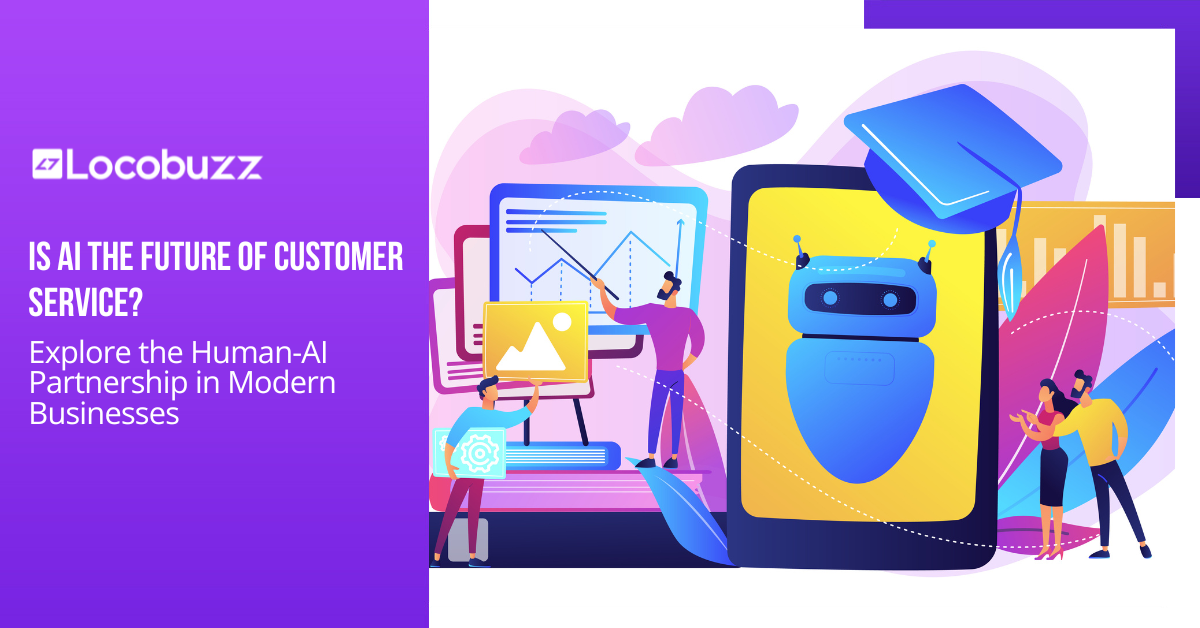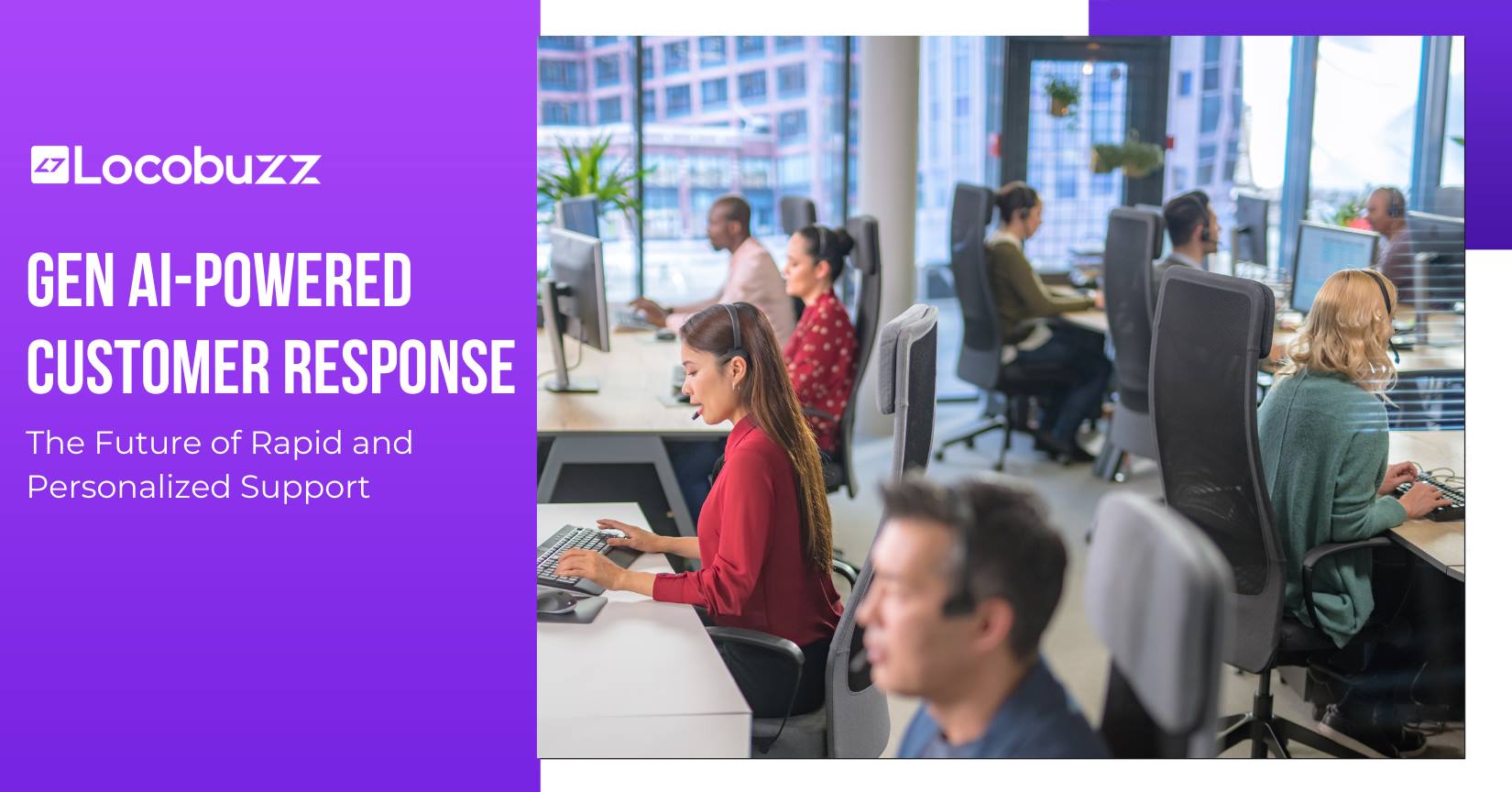How To Quote A Tweet On X/Twitter?

What is X (formerly Twitter)?
X, formerly known as Twitter, stands as an online news and social networking platform renowned for its short messaging format. Users communicate via concise messages, aiming to share content that is both useful and engaging for their audience. It’s a prime example of a microblogging platform, allowing individuals to express thoughts, share news, and connect with others in a succinct manner.
Many individuals leverage X as a means to discover intriguing personalities, companies, and trends online. Users have the option to follow accounts that interest them, receiving updates through the platform’s “tweets.”
Recently, the platform underwent a significant transformation, creating a buzz across the internet. The rebranding efforts included a name change from Twitter to X, reflected in the platform’s website, app stores, and even its headquarters.
Elon Musk actively participated in this transformation, personally tweeting a photo displaying the projected “X” logo on Twitter’s headquarters in San Francisco. His influence and vision have reshaped the platform’s identity, signaling a new era for what was once Twitter and is now known as X.
How to quote tweet from the X app on Twitter?
Step 1: Open Twitter (X) App
Locate and launch the Twitter app on your mobile device. For X, it’s identifiable by a white X against a black background. You can download X from the App Store for iOS or the Google Play Store for Android.
Step 2: Find the Tweet to Quote
Scroll through your timeline to find the tweet you want to quote. Remember, you can only retweet or quote a tweet from a public account, not a private one.
Step 3: Initiate Quote Tweet
Tap the “retweet” button situated below the tweet. This icon typically resembles two arrows forming a square. This action triggers a pop-up menu.
Step 4: Select Quote Option
Within the pop-up menu, tap on the “Quote” option. If you prefer not to include your own text, there might be an option labeled “Repost” available as well.
Step 5: Personalize Your Quote
Add your commentary above the quoted tweet. You can enhance your post by attaching a picture, GIF, or location by tapping the respective icons available.
Step 6: Post Your Quote Tweet
Once you’ve crafted your comment and customized the post, tap the “Post” button. This action will publish the quoted tweet to your profile. Your comment will be visible above the quoted tweet, which appears in a smaller box within your post.
This helps engage with a specific tweet by sharing it along with your commentary, allowing your followers to see both the original tweet and your thoughts on it.
How to quote tweets using X Website?
Step 1: Visit the Twitter (X) Website
Open your web browser and go to https://twitter.com/. If you’re already logged in, you’ll land on your Twitter feed.
Step 2: Select the Tweet to Quote
Scroll through your feed to find the tweet you wish to quote. Remember, only tweets from public accounts can be retweeted or quoted.
Step 3: Initiate Quote Tweet
Click the “retweet” button located below the tweet. This icon typically resembles two arrows forming a square. This action prompts a pop-up menu.
Step 4: Choose “Quote”
From the pop-up menu, click on “Quote.” Alternatively, if you prefer not to add your own text, you might find an option labeled “Repost.”
Step 5: Personalize Your Quote
Add your comment by clicking the corresponding icons to include a picture, GIF, or location, alongside your text.
Step 6: Post Your Quote Tweet
Click the “Post” button. This action publishes the quoted tweet to your profile. If you want to save it for later, you might have the option to click “Draft” to store it in your drafts.
Why are Quote Tweets Useful?
1. Adding Context to Conversations:
Quote tweets offer a direct and efficient means to infuse your thoughts into discussions concerning trending topics. By embedding your commentary within a referenced tweet, you provide immediate context, contributing depth to ongoing conversations.
2. Engaging with Past Content:
Quoting your own past tweets allows for a renewed perspective or draws attention to a specific tweet that aligns with a current topic. This approach recontextualizes previous content, keeping it relevant and encouraging ongoing dialogue.
3. Highlighting and Explaining Shared Content:
Quote tweets are a tool to spotlight and elaborate on shared tweets, news stories, videos, or images. The comment section accompanying the quote tweet serves as a space to explain why the shared content is significant or relevant, adding depth and insight to the material.
4. Encouraging Interaction and Engagement:
A quote tweet holds more significance than a simple retweet. It’s a personalized response that adds unique value to the original content. When you take the time to share your perspective or highlight a specific aspect of the tweet, it becomes an invitation for others to engage. By sharing your thoughts, insights, or questions, you invite others to respond, fostering a more interactive and engaging environment.
5. Boosting Engagement on Twitter:
By using quote tweets to add your perspective, pose questions, or provide insights related to the shared content, you create opportunities for increased engagement. Your personalized input encourages others to participate in conversations, leading to a higher level of engagement on the platform.
6. Targeted Responses in Twitter Chats:
Quote tweets serve as a precise method to respond within Twitter Chats, particularly when addressing specific questions or topics. Responding to individual locations or store-specific queries becomes more manageable by quoting tweets for each location. This allows for targeted and organized responses, contributing to a more focused conversation within the chat.
7. Intelligent Content Recycling:
Quote tweets also offer a smart approach to repurpose your past tweets effectively. This strategy involves revisiting and highlighting your previous content in a way that remains relevant or provides updated insights. Moreover, it enables you to reframe or update your earlier points, demonstrating the ongoing relevance of your content.
Conclusion
X, the evolution of Twitter, has seamlessly transitioned into a dynamic online news and social networking force. Within X’s transformative identity, the introduction of quote tweets stands out as a game-changer. This feature empowers users to cultivate profound interactions, mold discussions, and navigate content with finesse.
Quote tweeting on X transcends traditional sharing by allowing individuals to infuse their unique perspective into conversations, thereby influencing narratives and encouraging widespread participation.
As users embrace X’s enhanced features, quote tweeting emerges as a pivotal tool, providing a personalized avenue for shaping stories and extending an open invitation for everyone to engage in the evolving tapestry of online discourse. X not only redefines the platform’s purpose but also amplifies the impact of user-generated content.