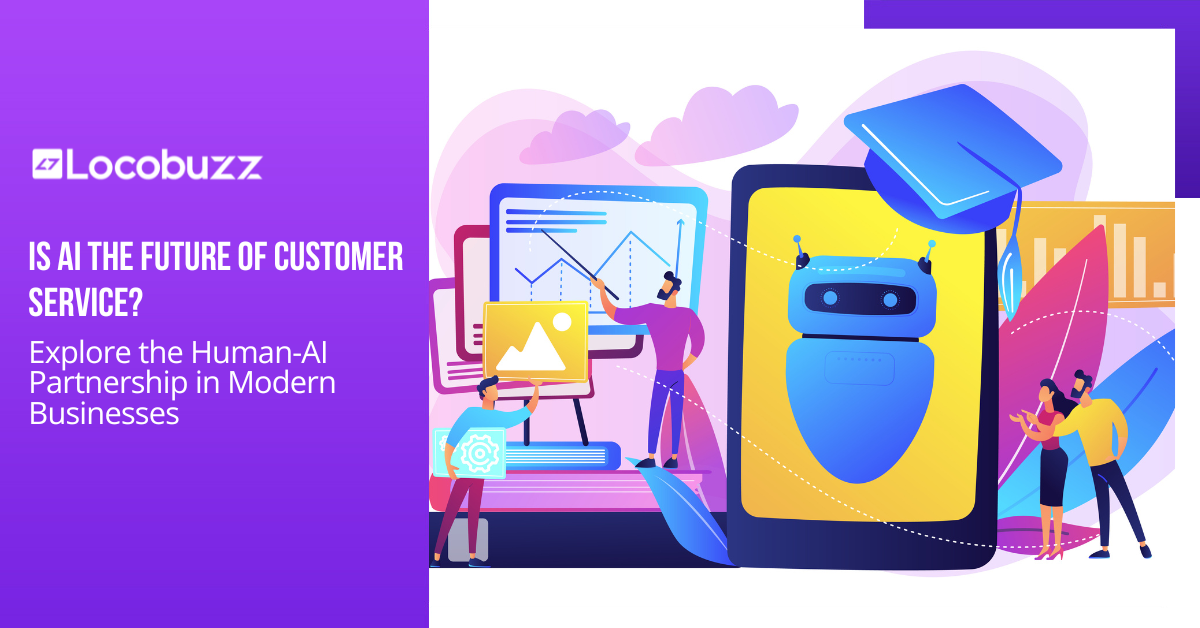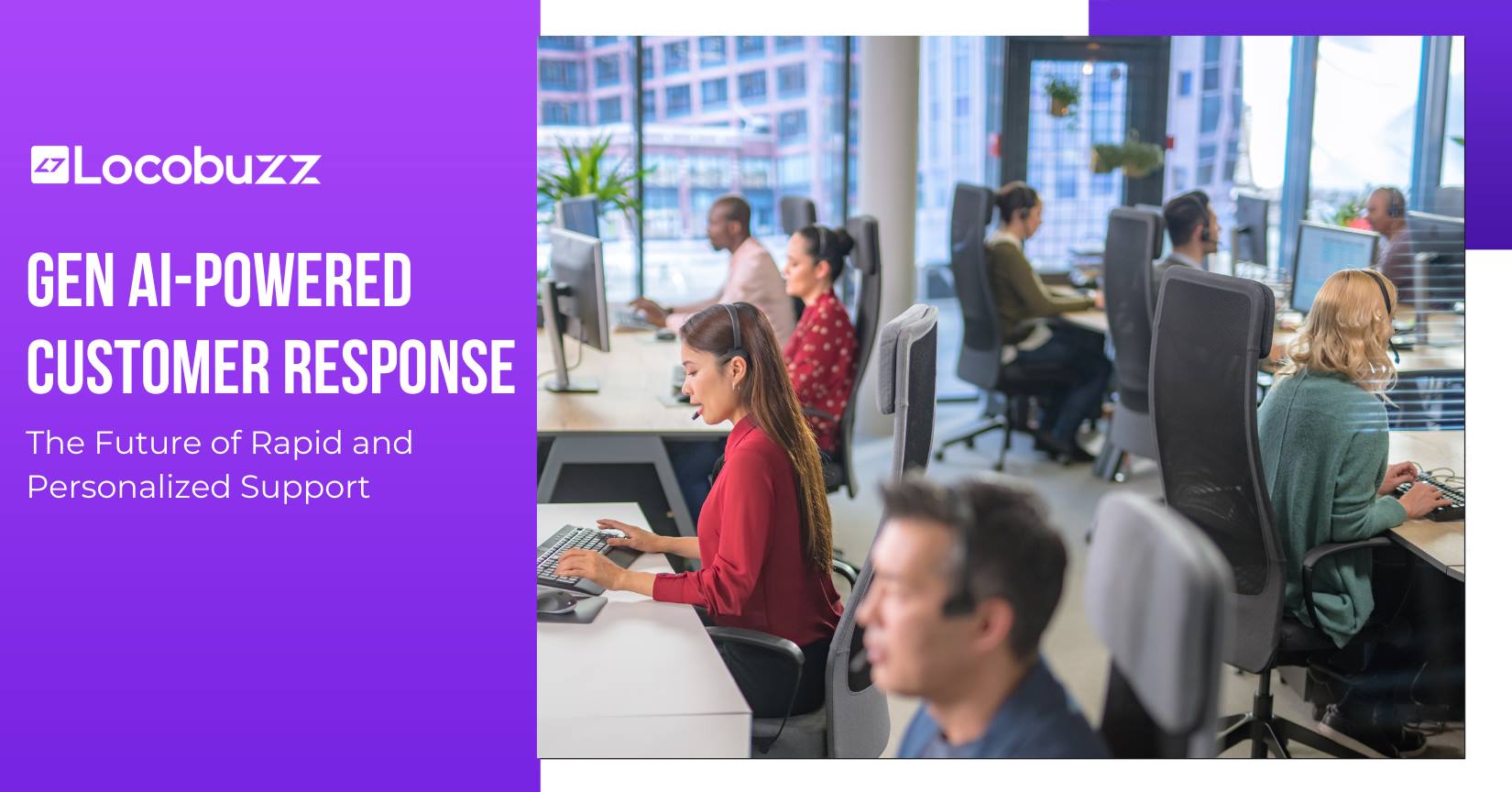How to see who saved your Instagram post?

Table of Contents
Without a doubt, Instagram is one of the most popular social media platforms today. Instagram has fundamentally transformed the way we communicate, bringing visual content to the forefront of our online interactions.
It has evolved from a simple photo-sharing app to a global social media powerhouse, boasting over a billion active users. While the platform has evolved over the years, certain features still are not functional.
One of the most common questions among Instagram users is whether it’s possible to see who saved their posts. Let us explore the ways how you can get a glimpse into your post’s popularity.
How to Save Instagram Posts
- Find the content you wish to save.
In the lower right corner of the post, just above the likes, you’ll spot a bookmark-shaped icon. - Click on this icon to save the post
- To access your saved content later, click on your Instagram profile picture in the lower right corner, then select the three horizontal lines in the top right. You’ll find the same bookmark icon labeled “Saved” – click it to view all your saved posts.
How to see who Saved Your Instagram Post?
Instagram has implemented stringent privacy settings that prevent users from viewing the identities of those who have saved or shared their content. This anonymity is a core feature of the platform, ensuring that users can engage with posts without feeling pressured or exposed.
Even if you have a Business or Creator account, which provides access to various insights and analytics, you won’t find a feature that reveals who saved your posts. Instagram has deliberately chosen to maintain this information private, respecting users’ privacy preferences.
Although you might not be able to identify specific accounts or people who saved your Instagram posts, you can gain valuable insights into your content’s performance by using Instagram’s analytics tools. These tools are accessible through your Instagram business account, and they provide plenty of information, including how many people have saved your posts.
Switching From Personal to Business Instagram Account
To access Instagram’s analytics, you need to switch from a personal to a business account. Here’s how you can do it:
- Open your Instagram app.
- Click on your profile picture located in the lower right-hand corner.
- Next, select “Edit Profile.”
- Look for the blue text that reads “Switch to Professional Account” and click it.
- By following these steps, you’ll transition to a business account, granting you access to a range of useful insights.
Asking Your Followers If They Saved Your Instagram Post
If you’re eager to get a sense of whether your followers have saved a specific Instagram post, there’s a creative way to engage with them through Instagram Stories. By conducting a poll, you can encourage your followers to provide feedback on their interactions with your content. Here’s how to do it:
Log into your Instagram account: Start by logging into your Instagram account and navigating to the post that you’re curious about. This could be a post that you suspect has garnered a lot of saves or one that you simply want to gather feedback on.
- Take a screenshot: Capture a screenshot of the post you’re interested in. To do this, simply take a screenshot on your device as you normally would.
- Access Instagram Stories: After taking the screenshot, return to your Home feed. On the top-left corner of the screen, you’ll spot the Stories icon, represented by a camera logo. Tap on it to start creating your Story.
- Add the screenshot: Select the screenshot you took earlier to include it in your Story. This will serve as the visual element for your interaction.
- Include a text message: Enhance your Story by adding a text overlay. Type a message such as “Who saved this post?” or any other query that encourages your followers to engage.
- Apply edits and post: After crafting your Story with the screenshot and text message, make any additional edits as desired. Once you’re satisfied, click “Done” to proceed.
- Share to Your Stories: Finally, select “Your Stories” to share your Story with your followers.
- Now, your followers can respond to your query through various means, including Direct Messages. While this method doesn’t directly reveal the identities of those who saved your post, it fosters engagement and provides an indirect way for your audience to share their interactions with your content.
It’s important to note that Instagram Stories are a fantastic tool for user engagement and interaction, and they can help you gauge your content’s impact in a fun and interactive way.
Does Instagram Notify You When You Save a Post?
Your saved posts are kept confidential, much like the privacy Instagram grants to others. Instagram does not notify the user when you save their post. Neither the content creator nor your followers will receive a notification when you decide to save a post.
However, if someone with a business or creator account checks their insights, they will see the total number of saves their posts have received. Still, this information remains anonymous, and they won’t know who saved their content.
Third-Party Apps
When it comes to Instagram, a common curiosity is whether there are third-party apps that claim to reveal the accounts of those who saved your Instagram posts. While the idea of knowing the accounts may be tempting, it’s crucial to be cautious and consider the implications of using such apps.
You might have encountered advertisements or recommendations for apps promising to provide you with insights into who saved your Instagram content. However, it’s essential to be aware of the potential risks and ethical concerns associated with their usage.
Instagram, like many social media platforms, places a high premium on user privacy and data protection. Its privacy policies and terms of service are designed to safeguard user information and ensure that interactions on the platform are secure and respectful of personal boundaries.
Explicitly stated within Instagram’s terms of service is a prohibition against unauthorized access to user data. These third-party apps that claim to reveal the identities of those who saved your Instagram posts operate in direct violation of these terms. They often seek access to your Instagram account, requesting permissions that can compromise your account security and the privacy of your data.
Using third-party apps to track post saves poses several risks:
- Security Concerns: Granting access to your Instagram account to these apps means sharing your login credentials and potentially sensitive personal information. This can open the door to unauthorized access and even account hijacking.
- Violation of Instagram’s Terms: Instagram takes violations of its terms of service seriously. If it detects that you’ve used unauthorized third-party apps, your account could be subject to penalties, including suspension or removal.
- Data Misuse: When you use third-party apps, you provide the apps control over your data. These apps may misuse your information, such as selling it to advertisers or engaging in other unethical practices.
- Inaccurate Information: There’s no guarantee that these apps can accurately identify who saved your posts. Their claims may be based on speculative algorithms, leading to inaccurate results.
Hence, it’s advisable to steer clear of third-party apps that claim to reveal who saved your Instagram posts. Instead, prioritize the protection of your personal information and the security of your Instagram account.
Upholding Instagram’s terms of service and prioritizing your privacy and account security should always take precedence over the temptation of third-party apps. Remember that respecting the privacy and boundaries of others is a fundamental aspect of ethical social media use.
Instagram Analytics
Locobuzz for Instagram is designed to simplify and enhance your brand’s Instagram management and analytics. It helps you monitor, engage, analyze, and optimize your Instagram presence, enabling you to build a stronger online community, improve customer satisfaction, and make data-driven decisions to drive your social media strategy forward.
Conclusion
Though you cannot pinpoint specific accounts or people who saved your posts, Instagram’s commitment to safeguarding user privacy extends to saved posts, emphasizing the importance of respecting individuals’ preferences and maintaining a secure and enjoyable social media experience for all users.
By engaging with your followers creatively through Instagram Stories, you can foster a deeper connection and gain valuable insights about their interactions with your content. Social media is all about connection and interaction, and these methods can help you make the most of it.