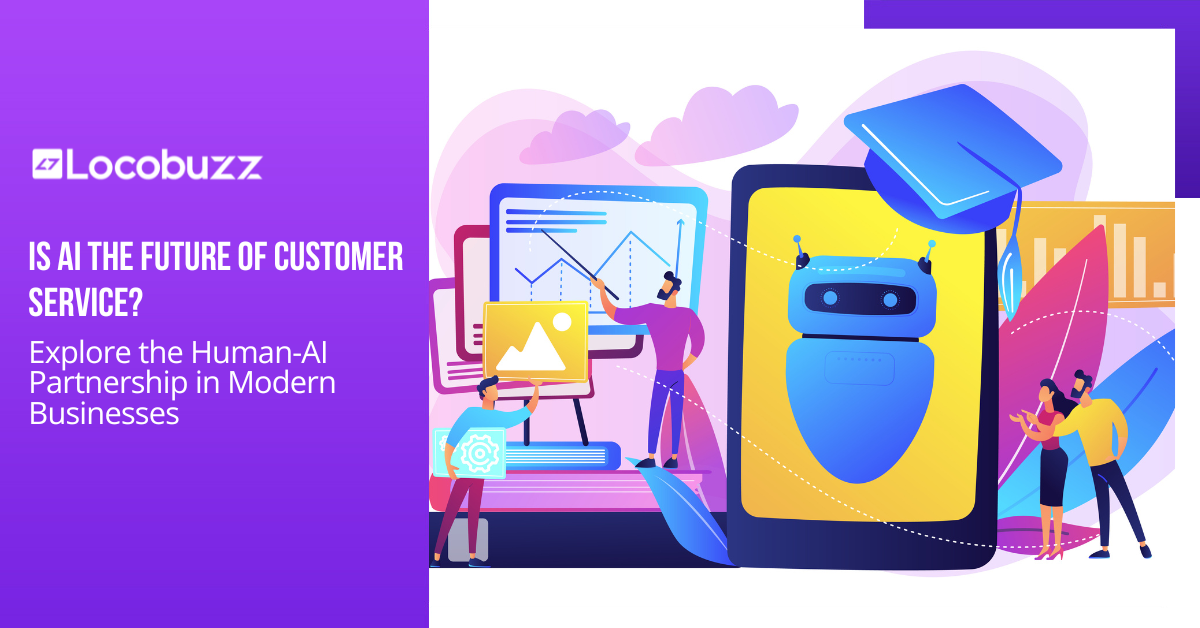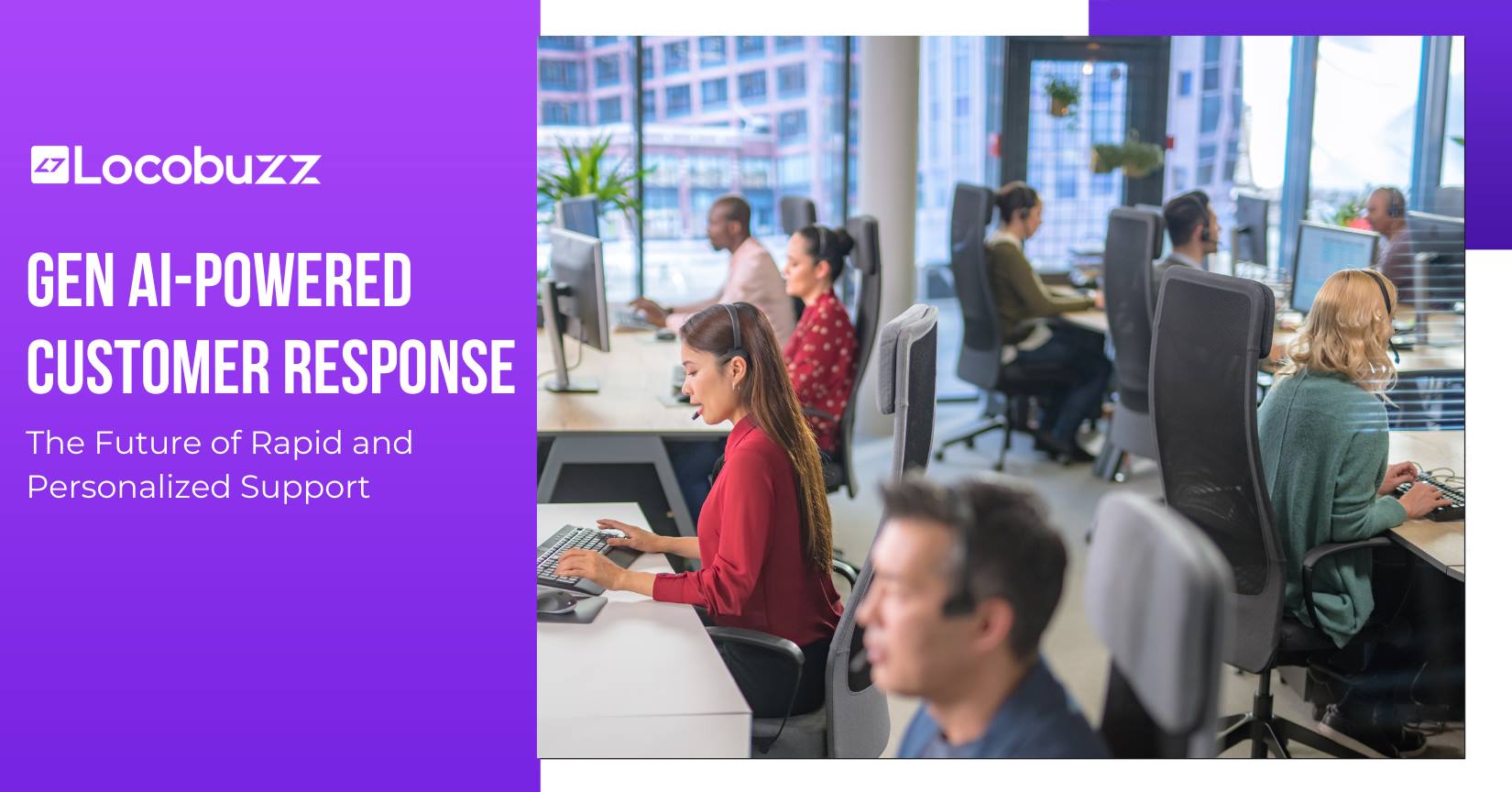Steps To Get Verified on Instagram
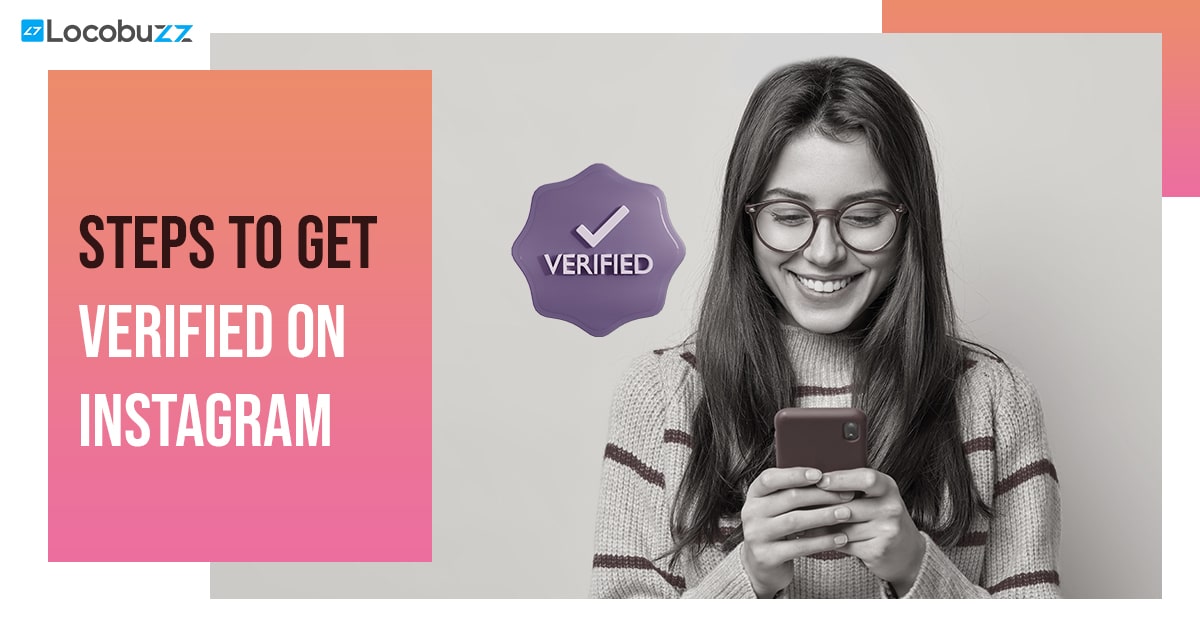
Getting verified on Instagram is the best way for businesses and social media creators to be validated.
Are you worrying? By ensuring that your profile is the only one representing your brand online, obtaining the “blue tick” not only confirms your authenticity but also provides you more control over your online presence.
But how? Verifying your Instagram account is not simple, and not everyone can accomplish it. But if you want to achieve this distinction, this blog will guide you: How to apply effectively and obtain the highly desired Instagram verification badge? Let’s dig in.
What does Instagram verified mean?
In Instagram’s words, a blue tick signifies that Instagram has acknowledged your social media account profile as “the authentic presence of the public person, celebrity, or global brand it represents.”
Watch for Instagram accounts with a blue tick in their bio to avoid following a false, unofficial, or fan account. This indicates that you are viewing the brand or person’s official account.
Instagram’s verification badges assist brands and creators in standing out, projecting a sense of authority, and avoiding impersonation. It also assists Instagram users in finding the appropriate profile while looking for their preferred brand or persona. However, you must fulfil specific requirements to be eligible for Instagram verification.

What are the requirements to apply for a verified badge on Instagram?
On Instagram, anyone can request verification. But to receive the blue tick, you must complete some specific requirements.
Instagram gives some suggestions to help you determine your eligibility, even though the actual procedure and conditions for receiving a verification badge are unclear.
To begin with, confirm that you are abiding by Instagram’s Community Guidelines and Terms of Use. Additionally, your account must also fulfil the below requirements:
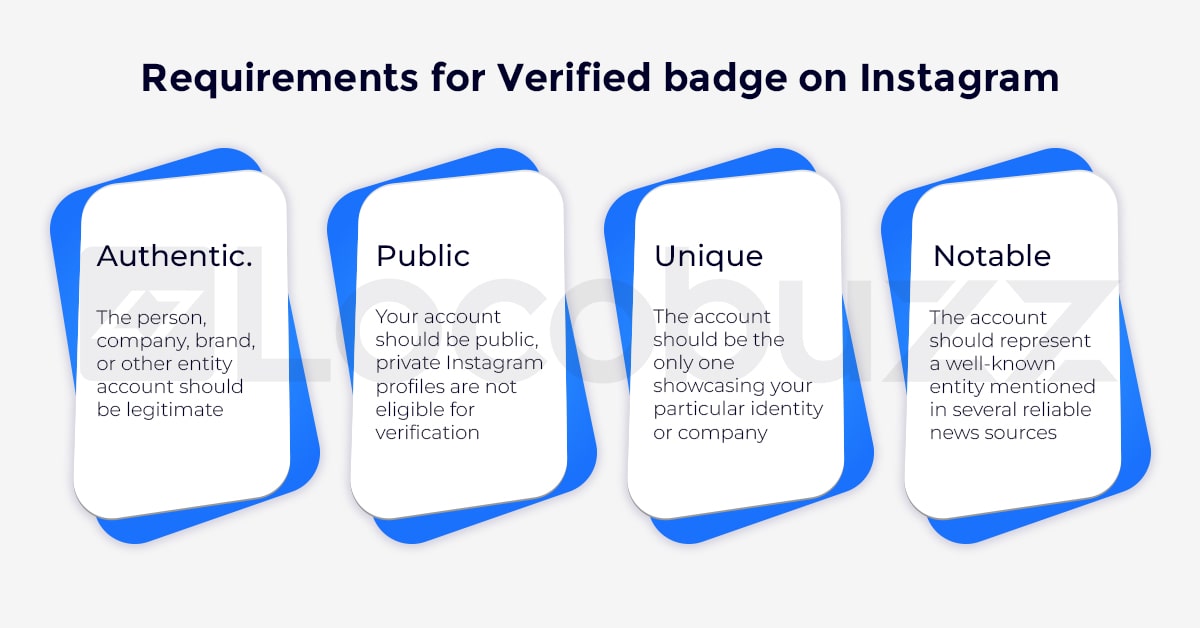
Requirements for Verified badge on Instagram
Authentic.
Public
Instagram profiles that are private are not eligible for verification. Complete: You must be active on the platform, and your profile should have a bio and a photo. If you need help getting started, we have an entire guide on how to set up an Instagram business profile.
Unique
Your account must be the only one showcasing your particular identity or company. Instagram doesn’t check if a person or company has many accounts. Additionally, only people or corporations are eligible; general interest accounts are excluded.
Notable
Your account must represent a well-known, frequently searched-for individual or company mentioned in several reliable news sources. Media outlets that have been paid or sponsored do not count.
Remember that you don’t need a specific number of followers to be eligible for a verification badge. If you match the requirements listed above, you may still apply whether you have 1,00,000+ followers or fewer than 10,000.
Additionally, remember that you must still apply for an Instagram verification badge even if the Facebook Page connected to your Instagram account is already verified.
How to request verification on Instagram
Below are the steps that you need to follow to request verification of your Instagram account.
- Log in to your Instagram Public account > Settings from the menu in the top right corner of the screen.
- Click “Account” inside Settings, then choose “Request Verification.”
- To begin the review process, fill out the essential fields and click send.
According to Instagram, your account might be eligible for verification doesn’t mean Instagram will give it a verified status. Sadly, there is no assurance as to when you will learn whether or not you have been validated. If your request for verification is rejected, you’ll have to wait 30 days before trying again.
Losing the verification badge or not getting verified on Instagram
Be aware that you can lose the blue tick on Instagram, even if you get confirmed. This is typically the case if you violate Instagram’s Terms of Use and Community Guidelines or if Instagram determines that the information you submitted in your verification application was inaccurate or misleading.
Play by the rules, stay active on the platform, create compelling material, and keep your account publicly visible at all times if you want to maintain your verified status.
After 30 days, you can reapply for verification if, for whatever reason, your first application was denied.
Continue using the advice above to help you establish your credibility and show your sincerity even if you can’t get confirmed or aren’t qualified to apply in front of your audience.
Keep in mind that becoming confirmed is only the beginning. It takes time to develop a following, establish credibility, and show honesty. Regularly interacting with your audience and creating insightful and practical material is a long-term approach. And by doing this, you may gain and maintain your verified status across all social media platforms, not just Instagram.
FAQs
How many followers do you need to be considered as an influencer?
You are an influencer in every way possible. Based on your follower count, influencers are divided into 3 parts:
Macro-influencers are users with between 40,000 and 10 lacs followers on social media. Most influencers have between 1,000 to 40,000 followers, making them micro-influencers. There are nano-influencers in very specialised domains who have less than 1,000 followers.
Can Instagram pay you?
With the help of IGTV Ads, Branded Content, Badges, Shopping, and Affiliate Marketing, Instagram enables you to make money. However, creators can also make money from sponsored content, fan membership, work licensing, and consulting.
How many followers do you need to get verified on Instagram?
Remember that you don’t need a specific number of followers to be eligible for a verification badge. If you match the requirements listed above, you may still apply whether you have 100,000 followers or fewer.
Is it hard to get verified on Instagram?
Yes, it is hard to get verified on Instagram. In actuality, obtaining Instagram verification might be quite challenging. Similar status or verification icons can be seen on most other social networks. It should come as no surprise that Instagram’s owner, Facebook, uses a similar authentication process and has a sign that is a white tick on a blue background.