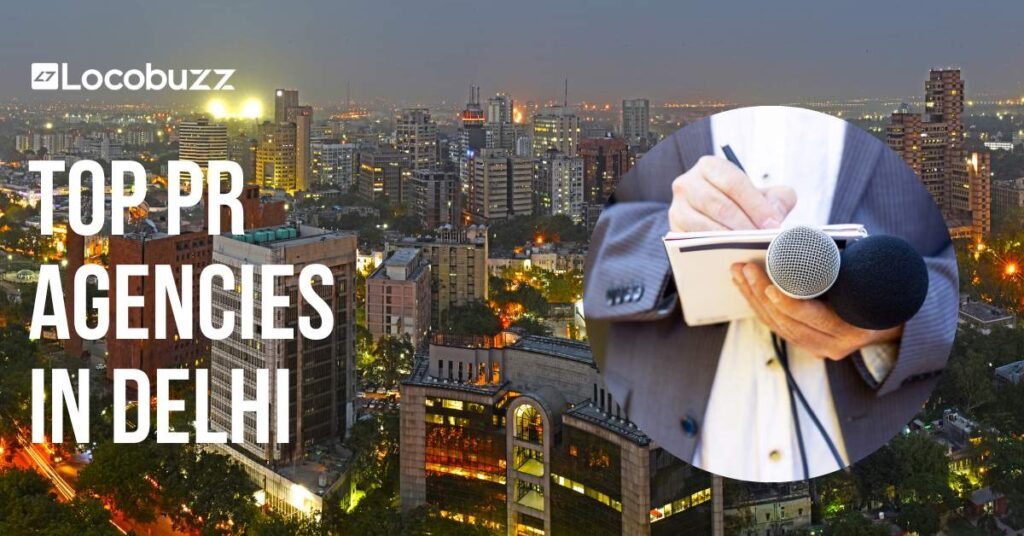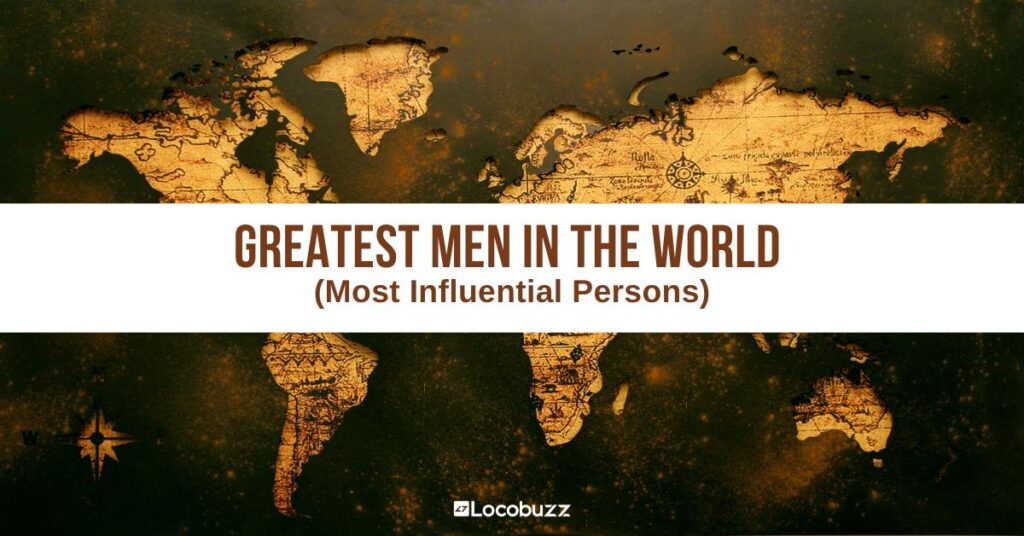I can’t like posts on Instagram. What can I do?
I can’t like posts on Instagram. What can I do? Table of Contents Instagram, the popular social media platform, provides a space for users to connect, share, and engage with content from around the world. However, many users encounter a frustrating issue: being unable to like photos on Instagram. This problem often arises due to various factors, including violating Instagram’s Terms of Service or exceeding daily action limits. In this guide, we will explore the different types of Instagram blocks, reasons behind them, and effective methods to fix the problem. Instagram’s blocking actions are designed to maintain a safe and user-friendly environment on the platform. Here’s an elaboration on the various types of Instagram blocks: Types of Instagram Blocks Temporary Block:A temporary block on Instagram is a common consequence that occurs when users violate the platform’s Terms of Service. This type of block is relatively short-lived, lasting for a duration of 24 hours. It serves as a warning or penalty for minor infractions, reminding users to adhere to the community guidelines. Action Block with Expiration Date:An action block with an expiration date is a step up from the temporary block. When users receive this type of block, they are informed about the specific duration of the block, which can vary from 1 to 30 days. This block is typically imposed for more serious violations, such as repeated instances of spamming or engagement in inappropriate behavior. Users are given a clear timeframe during which they are restricted from certain actions on the platform. Action Block without Expiration Date:An action block without an expiration date is a more severe restriction that can last anywhere from hours to several weeks. Unlike blocks with expiration dates, this type of block does not provide users with a specific duration. If users believe they have been unjustly targeted, they have the option to contact Instagram Help Centre. By reaching out to the platform’s support team, users can present their case, explaining the situation and seeking resolution. Instagram’s support staff assesses the situation and lifts the block if it is found to be unjustified. Permanent Block:The most severe consequence on Instagram is the permanent block. This occurs when a user has a history of multiple violations or has repeatedly received temporary blocks. If a user continues to engage in activities that breach Instagram’s guidelines despite warnings, the platform may resort to a permanent block. In such cases, the user’s account is disabled forever, rendering it inaccessible. This strict measure aims to maintain the platform’s integrity and protect users from harmful or inappropriate content. Reasons for Instagram Blocking Actions Understanding why Instagram imposes these blocks can help users avoid recurrence: Exceeding Daily/Hourly Limits: Instagram sets limits on actions like likes, comments, shares, follows, and unfollows. Exceeding these limits can trigger blocks. Young/Recent Account: New accounts or those aged 2 to 4 weeks have lower action limits, increasing as the account ages. Sudden activity spikes can raise suspicion. Violation of Instagram Rules: Breaking guidelines, posting inappropriate content, or violating copyright policies can lead to action blocks. Inactivity or Overactivity: Rarely using the account reduces action limits. Conversely, excessive posting or spamming can trigger blocks. Misuse of Automation Tools: Using automation tools for repetitive actions can flag the account. Diversifying actions and usage patterns is essential. Spamming Comment Sections or DMs: Promotional spamming can lead to user reports or automatic detection, causing action blocks. Performing Heavy Actions: Some actions, like excessive commenting, are considered heavy and can reduce overall action limits. Get in-depth analysis of your Instagram channel, track keywords and measure your campaign performance Book a free demo What are the effective methods to fix Instagram blocking issues? 1. Reinstall Your Instagram App When to Use: Effective for temporary blocks. How It Works: Reinstalling the Instagram app is akin to starting with a clean slate. By deleting the app and reinstalling it, all cookies and cached data are cleared. This process removes any stored information that might have triggered the temporary block. It’s important to back up essential data before reinstalling to prevent any data loss. This method is particularly useful for addressing temporary blocks caused by minor violations or suspicious activities. 2. Report a Problem When to Use: Suitable for both temporary and other action blocks. How It Works: Instagram provides a built-in reporting feature. If you receive an action block, especially if it lacks a specific expiration date, using the Report a Problem feature is crucial. By providing a clear and concise explanation of the situation, you signal to Instagram’s support team that the block might be unjustified. They will review your report, and if they find it valid, they may lift the restriction. This action not only seeks resolution but also helps Instagram identify genuine users amidst potential bot activities. 3. Switch to Mobile Data When to Use: Helpful if the block is related to your IP address. How It Works: Instagram sometimes blocks accounts based on suspicious IP addresses. Switching from Wi-Fi to mobile data, or vice versa, changes your IP address. Since IP addresses are linked to specific networks, altering your connection type alters your IP. By logging out of your account, changing your connection, and then logging back in, you may be able to bypass the block. This method is particularly useful for addressing IP-related issues. 4. Link Your Instagram Account to Facebook When to Use: A preventive measure. How It Works: Linking your Instagram account to Facebook serves as a form of verification. It establishes that your account is connected to another legitimate social media platform, demonstrating your authenticity as a user. This linkage can prevent potential action blocks, especially for new accounts or those flagged for suspicious activities. By connecting your Instagram to other social platforms, you enhance your account’s credibility in the eyes of Instagram’s algorithms. 5. Log in With Another Device When to Use: Worth trying for temporary blocks. How It Works: Sometimes, a block might be device-specific or related to certain settings on your device. Logging into
 Skip to content
Skip to content